
Pro Tips for Stellar Lighting in E-Commerce Photoshoots
In e-commerce, product photography is what makes or breaks a sale. When customers cannot see items in person, they rely heavily on your product images to inspect, evaluate, and visualize an item before purchasing. That’s why implementing proper lighting techniques in your e-commerce photoshoots is imperative.
Follow this lighting guide to make products shine across all e-commerce product categories:
1. Harness the Power of Natural Light
When executed thoughtfully, natural light can be one of the most flattering and budget-friendly light sources for e-commerce photoshoots. Seek spaces brimming with ample natural light, like near large windows or outside in the shade. Diffusers soften harsh direct sunlight.
Reflectors strategically bounce and redirect sunlight onto products during an e-commerce photoshoot. Careful natural lighting elevates product visuals subtly yet stunningly across categories.
2. Take Control with Artificial Light
While natural light has perks, artificial light enables the most control and consistency for e-commerce product photography. Continuous studio lights prevent flickering. LED and flash provide ample brightness for fast shutter speeds that freeze motion and capture intricacies.
Position key lights at 45-degree angles above products to mimic natural shadow blends. Fill lights erase harsh shadows for smooth results. Backlights behind products create dimension-adding rim lighting. These universal techniques apply to any e-commerce photoshoot.
3. Perfect On-Model Lighting
For e-commerce photoshoots showcasing apparel, on-model product photography requires specialized lighting. Position continuous lights high and at 45-degree angles to avoid unflattering shadows on models’ faces. Reflectors placed below fill under-eye shadows.
Backlights behind models create an alluring glow around products. Guide models to tilt chins down, bringing items into the light. Hands and arms also bounce light back onto products.
4. Get Intimate with Macro Lighting
When extreme close-ups are needed to showcase tiny details, specialized macro lighting takes e-commerce photoshoots to the next level. Macro lenses offer pinpoint yet narrow focus that requires ample surrounding light.
LED rings provide even lighting when fitted over macro lenses. For tiny items, light boxes create a contained lighting environment. Adjustable mini tripods allow manipulating lighting angles in tight spots.
5. Work Magic with Practical Tools
Specialized photographic tools expand lighting capabilities for e-commerce photoshoots. Gobos and flags precisely block light. Reflectors bounce and redirect sunlight. Light stands securely mount lights.
Colored gels tint light sources for drama. Optical snoots concentrate and direct beams tightly. Investing in these practical lighting accessories fuels creativity.
6. Learn Your Exposure Triangle
Mastering aperture, shutter speed, and ISO ultimately controls exposure and light for e-commerce product photography. Wider apertures let in ample light but reduce sharp focus. Faster shutter speeds prevent motion blur. Higher ISO adds light sensitivity but increases noise.
For product photoshoots, balance these settings based on your priority – freezing motion, achieving a blur, expanding focus, etc. Adjust the triangle until the lighting is perfectly suited to your products.
7. Enhance Images Through Post-Processing
An e-commerce photoshoot doesn’t end after clicking the shutter. Post-processing further refines images by color-correcting inconsistencies, selectively sharpening focus areas, and smoothing minor imperfections. But avoid over-editing.
Maintain a light hand with software like Lightroom and Photoshop to polish photos without looking artificial. Complement solid lighting techniques through subtle post enhancements.
By tailoring universal lighting principles to specific products, e-commerce brands can make good photography look effortless. Properly illuminating products convince customers to click ‘Add to Cart’. Let these tips perfect your next e-commerce photoshoot!


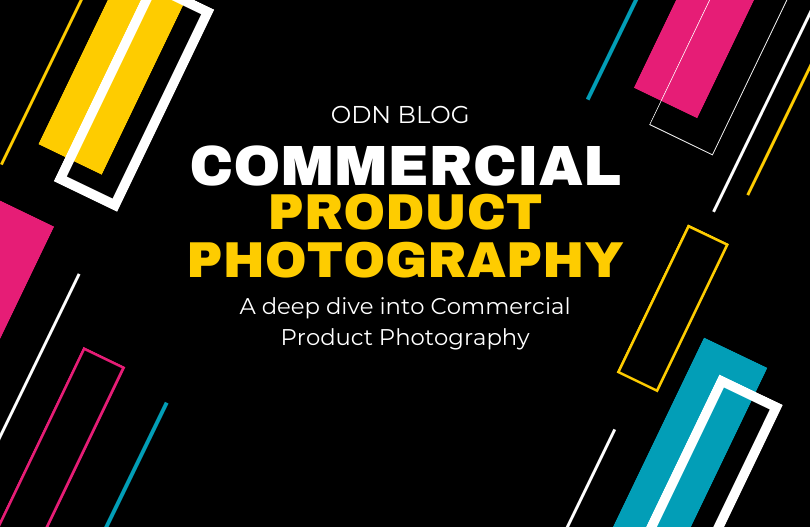


Leave a comment